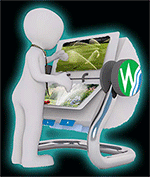How to Reset my Irrigation Controller a quick tip for troubleshooting for common issues
When it comes to figuring out How to Reset my Irrigation Controller without a manual, it can become a little frustrating, however as a heads up tip, some controllers, for example; Hunter controllers, have a special re-set procedure – see your manual if you have one on hand, otherwise download one from our libruary. If yours is another type and may have lost its display or is locked, It is not uncommon for this to happen after a power surge, check the fuse (where fitted). If the fuse is ok, turn the power off to the controller and remove the back-up battery (if there is one). Leave off for 20 minutes, turn the power back on and re-fit the battery. This may restore the normal operating condition.
The Watershed has a Free Controller manual library resource for How to Reset my Irrigation Controller for the majority of controllers sold in Perth Western Australia since 1989.
If yours is not in our Free controller manual library contact our website support, as we may be able to add it for you.